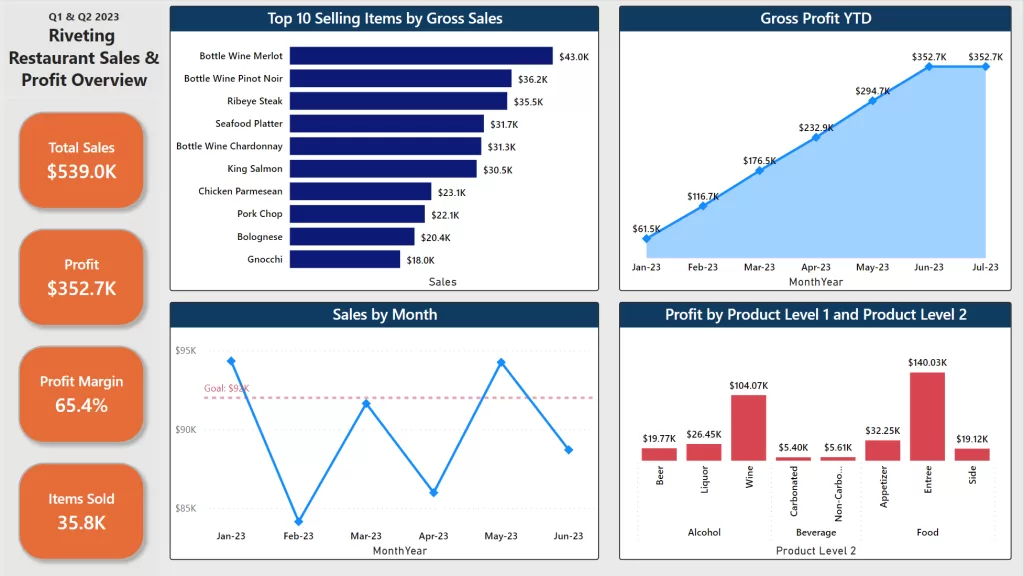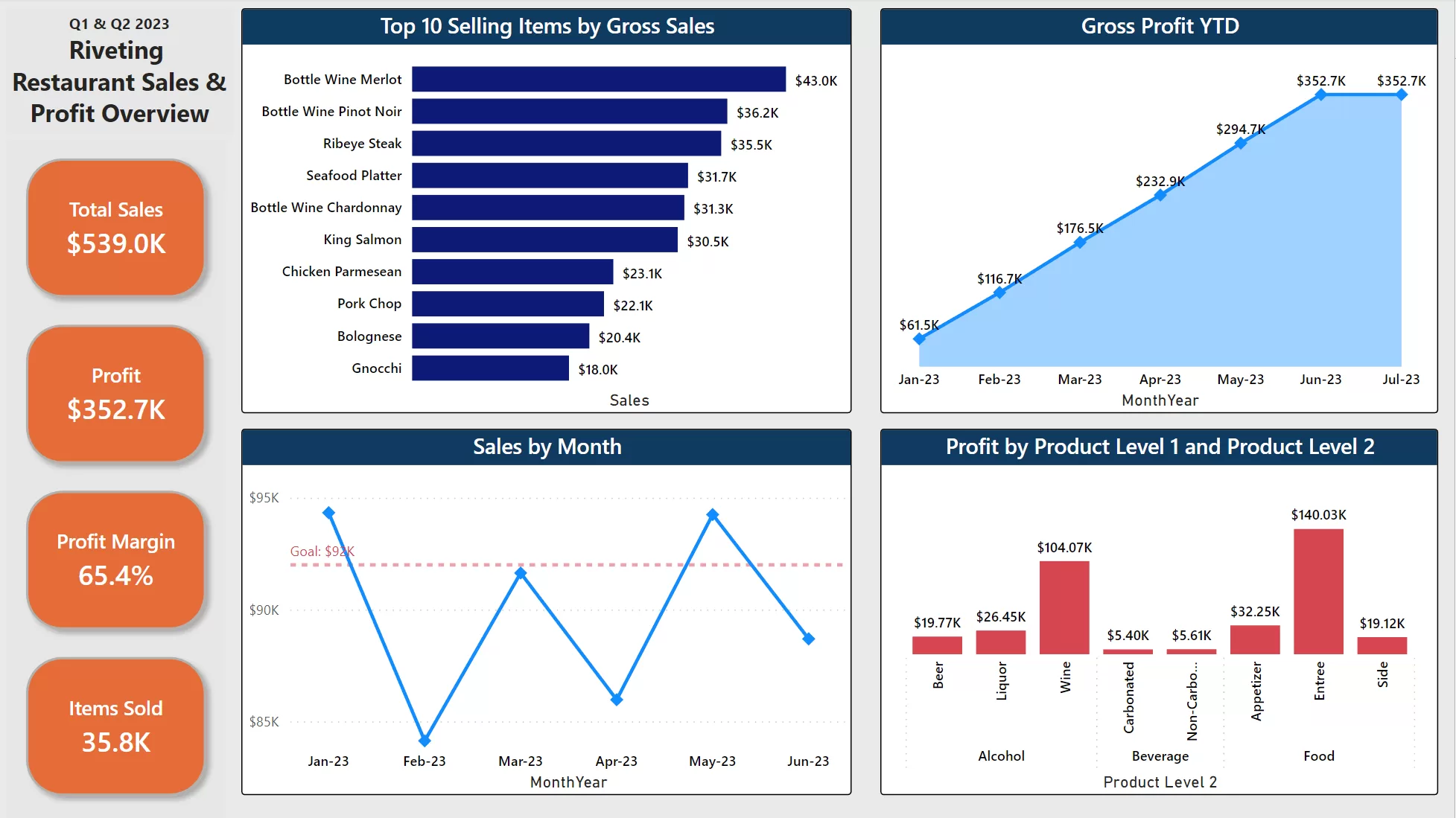Why Analytics Matter to Your Restaurant
Running a restaurant can feel like you’re chasing 1,000 different things down at once. It can be extremely hard to focus on the big picture of your restaurant KPIs and how your business is doing when you’re bogged down in the day to day operations. This includes dealing with the front of house, back of house and everything in between.
If you’re stuck dealing with only the operations, when do you have the time to make sense of all your restaurant KPIs(Key Performance Indicators)? Do you even have any KPIs other than sales? We’ll cover several restaurant KPIs throughout this, and explain why your point of sale canned reporting may not be what you need.
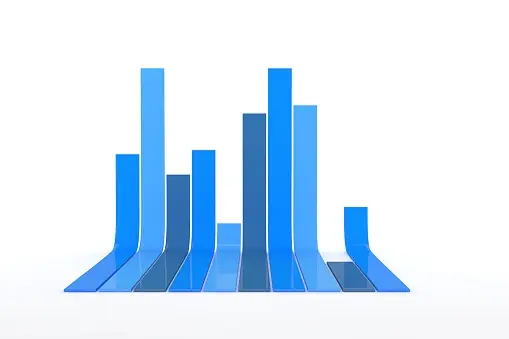
Your PoS Reporting Is Lacking
Square, Toast and many other point of sale systems all have some type of canned reporting. The image on the right shows a list of available sales reports from Toast’s own website. You have to go through 10 + tabs, enter in date ranges and run each individual report to understand what’s happening.
On your main home page for your store’s point of sale you may have one or two line charts that show sales over time, but that’s about it. You can’t integrate sales targets or budgets against actuals. You probably can’t track your labor costs or food costs all within your point of sale either. What if you wanted to run a sales contest with your staff on a highly profitable item? That functionality certainly doesn’t exist.
The situation many general managers or owners end up with is they’re having to wrangle spreadsheet exports from their employee tracking system, their food purchasing portal, and PoS. Working in Google Sheets or Excel takes an enormous number of hours, and is often repetitive and boring. You could be focusing that time on making data-driven decisions instead of fighting with Excel.
A lot of the “big guys” in the industry that run multiple locations often don’t waste their time having managers work with spreadsheets. They have robust, automated dashboard focused reporting using a tool like Power BI or Tableau.
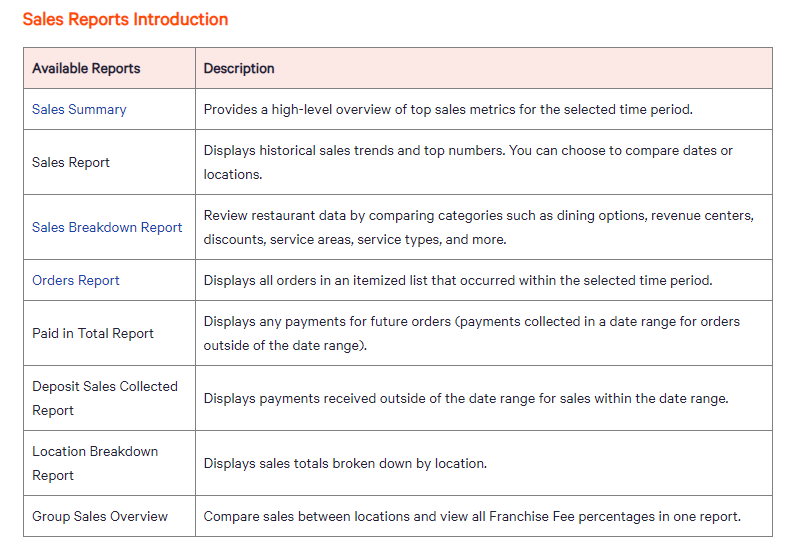
How Power BI for Restaurant KPIs Could Work For Your Restaurant
Power BI is a Microsoft product that offers best in class data cleaning and visualization capabilities. When you visualize your data, you make it much easier to understand trends and main ideas than looking at a spreadsheet with hundreds or even thousands of cells worth or numbers. You can allocate more time to data driven decision making when all of your restaurant KPIs are cleanly organized in a series of cleanly designed dashboards. Let’s run through an example of what Power BI is capable of with a sales overview dashboard.
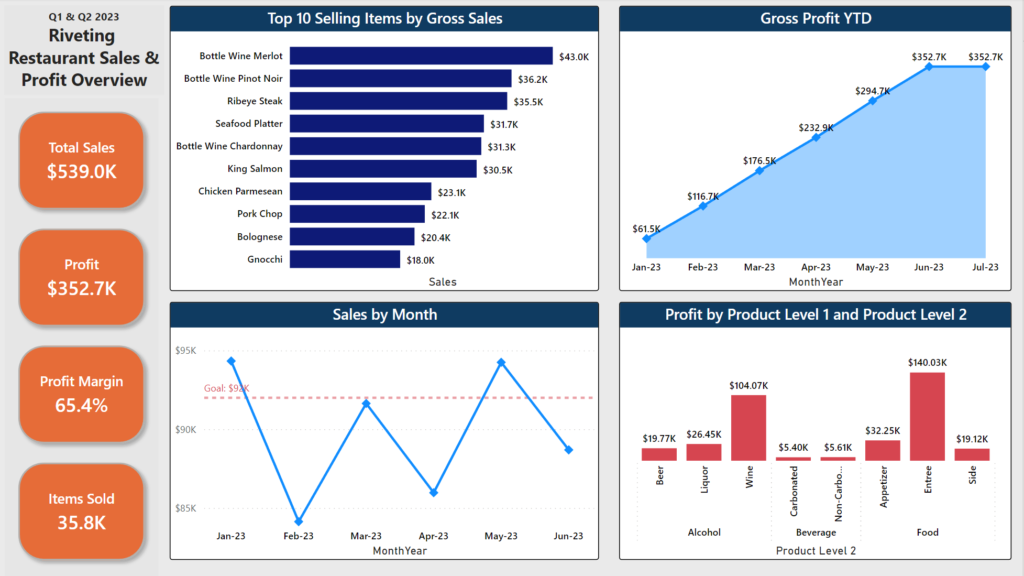
The dashboard above is from a fictional restaurant I created called “Riveting Restaurant”. All the data was randomized over a 6 month period for Q1 and Q2 of this year. This dashboard focuses primarily on sales and profit KPIs – a place a GM or owner would be focusing on. We see in one place overall sales, profit, margins and quantity of items sold. We also see month to month performance against a goal of $90k monthly.
Finally, it’s clear that Merlot and Pinot Noir bottles of wine are majorly driving gross revenue in addition to our entrees. When restaurant KPIs are presented visually, anyone can come to this same conclusion within a minute or so of taking a look. This helps educate your lower level managers and shift leaders on what the strongest sellers are in order to push those items. Next, we’ll look at another Power BI dashboard focusing on comparing employee performance.
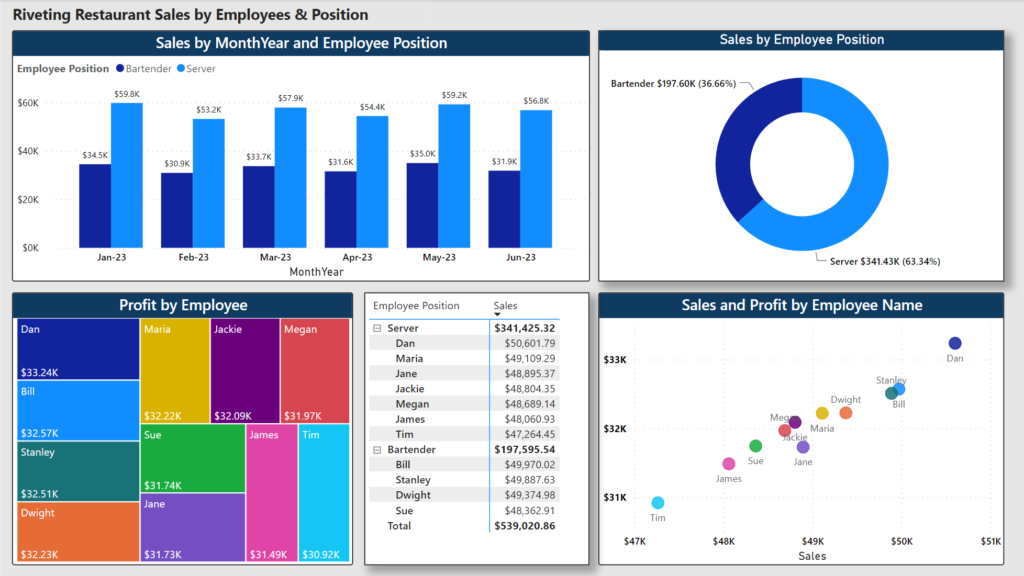
Riveting Restaurant only has two employee positions that sell, servers and bartenders. I want to understand which employees are driving not only sales, but profits. The dashboard above quickly and easily shows us that servers are responsible for about 63% of our sales while each individual employee has sold between $47k – $51k over the previous 6 months. Dan is leading the pack in both sales and profit after looking at the scatter plot. The data we randomized for this dashboard roughly distributes the sales equally across all our employees. We understand that in a real life situation that this wouldn’t be the case.
There’s so many additional layers you could add into this if your hours tracking system was integrated into Power BI(which is possible).
– Revenue Per Employee Hour
– Profit Per Employee Hour
– Do your higher paid employees generate additional profit and revenue based on their higher compensation?
After breaking this down to each individual named employee – what decisions would you want to make if you realize that one employee was driving 2x profit per hour than another?
There is a staggering and literally infinite amount of customization you can do with your restaurant KPI data in Power BI. Fill out for free consultation request form below to get started working with Dan to start making more data driven decisions.
Request Free Consultation
Take the Next Step
Unlock the Power of Data with a Free Consultation
Whether you're just starting your business intelligence journey or looking to optimize your current systems, we're here to help. Schedule a free consultation today and discover how our tailored BI solutions can drive growth, streamline operations, and empower your team with actionable insights.